All calls to the DNS Check API should include an API key. This 32-character string authenticates the application that's connecting. We recommend using a different API key for each connecting application so that you can easily revoke access to any of them without impacting the others.
Treat this key as you would a password. Anyone who has this key can use it to view the status of your DNS Checks.
Here's how to generate a DNS Check API key:
- Log in to your DNS Check account.
- Click the User icon in the top-right corner, then click API Settings:
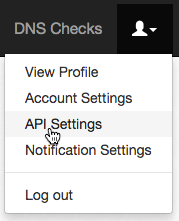
- Click the Add API key button:
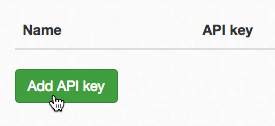
- Give the API key a name, then click Save:
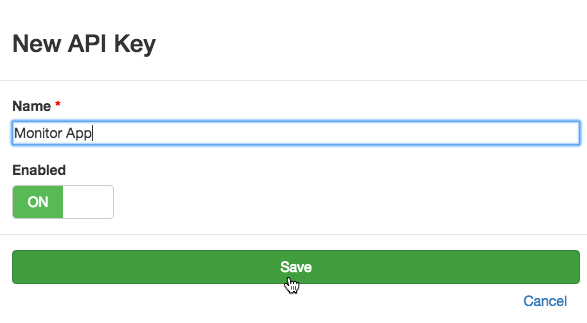
- You can now copy or view your new API key:
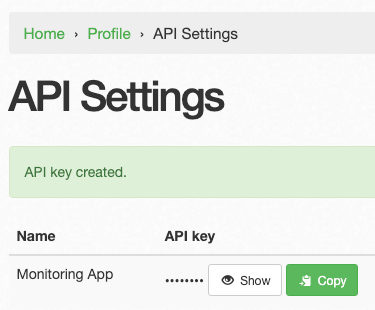

Protect your DNS infrastructure with automated monitoring
Get notified immediately when DNS records change. Start monitoring your critical DNS infrastructure for free in under 5 minutes.
No credit card required • Cancel anytime