DNS Check can send you notifications via Basecamp Campfire chats when DNS records start passing or failing. This page describes how to setup DNS Check / Basecamp integration.
Note: we currently only support Basecamp version 3 Campfire chats, because they use a different API than earlier releases. Please contact us if you'd like to see support added for an earlier Campfire release.
Configuration Instructions
- Log in to your DNS Check account.
- Click the User icon in the top-right corner, then click Notification Settings:
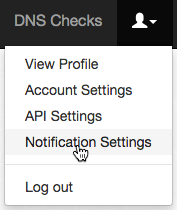
- Click the Basecamp 3 tab:
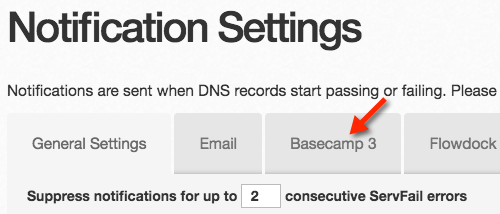
- Click the Integrate your account alerts with Basecamp 3 » link.
- You should now be at an authorization page that's hosted by 37 Signals. Click the Yes, I'll allow access button:
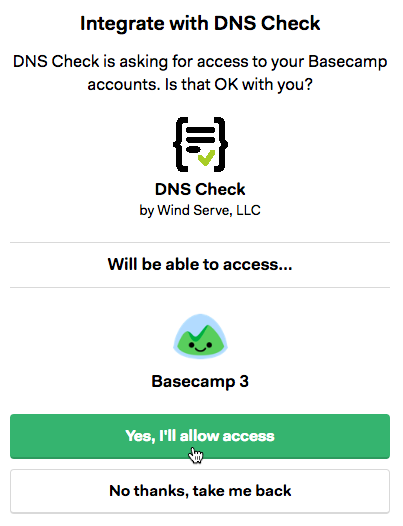
- Paste in the URL of the Campfire chat room that you would like DNS Check to post notifications to, then click Save to apply the changes:
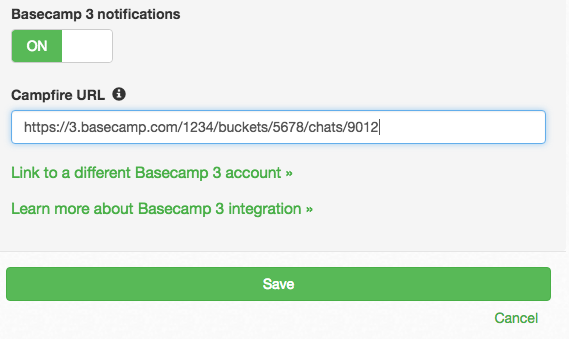
Congratulations! You're now finished integrating DNS Check and Basecamp.