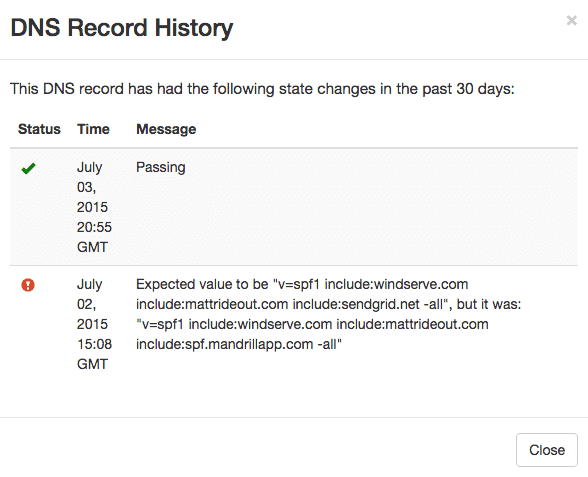New DNS Record History Button
We just added a new feature which allows you to view the past 30 days of state changes for any DNS record. A state change occurs any time a DNS record’s status changes from passing to failing, or vice versa.
Viewing a DNS record’s state change history can be useful for identifying and resolving DNS record flapping issues. It can also be useful for identifying what happened if a problem appears to fix itself before you investigate it.
You can see a live example of this by going to the Example DNS Check, then clicking on the (View History) button next to any DNS record:
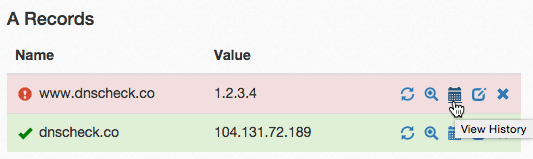
Here’s an example of an SPF record that was failing because SendGrid was replaced with Mandrill: