DNS Check allows you to troubleshoot DNS issues by verifying that your DNS servers return the correct responses to DNS queries.
For example, if you have multiple DNS servers and suspect that there are replication issues, you could:
- Create a new DNS record group.
- Import your zone file(s).
- Test the imported records on each DNS server.
If there are replication errors, the above test exposes which records are impacted on which name servers.
You can also identify and troubleshoot intermittent DNS issues by viewing a record's notification history and looking for patterns.
Notification History
To view the notification history for a DNS record, click its drop-down menu, then the History button. That loads a report containing all recent events that triggered notifications. Here's an example report for a DNS record that started failing with the wrong IP address at 9:25, then passing with the correct IP at 9:26.
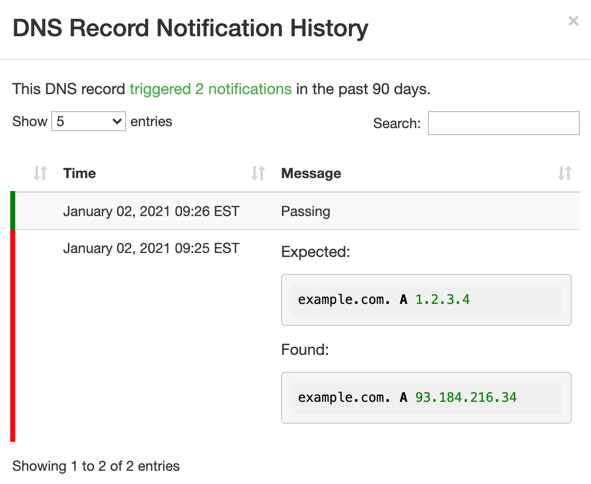
The failure entry shows both the expected IP address (1.2.3.4) and the IP that was returned by the nameserver (93.184.216.34). Paid accounts retain up to 365 days of history, and free accounts keep 7 days.

Protect your DNS infrastructure with automated monitoring
Get notified immediately when DNS records change. Start monitoring your critical DNS infrastructure for free in under 5 minutes.
No credit card required • Cancel anytime